If you have a large amount of data to transfer, you can use a high-capacity external drive instead of the flash USB. A USB 3.0 disk drive is ideal if time is of the essence and you have a large amount of data to transfer. However, both computers will need to be equipped with USB 3.0 ports in order to take advantage of the improved USB 3.0 transfer speeds.
Another method of transferring data from computer to computer is to turn to the cloud. This is the ideal solution if the two computers are not in the same location. While email is one of the easiest ways of transferring files via the cloud, it not exactly the most efficient. Your best bet would be a cloud storage service such as DropBox, Google Drive, or OneDrive. These are great solutions because you can store as many files as your storage space permits and can upload and download a large number of files at once. What’s more, if the computers are syncing files locally, you can be uploading and downloading the files at the same time. |
Tech Force BlogWe provide you with important, practical tips and insight for your technology and networks for both home and business. Archives
March 2024
Categories
All
|
Get in touch with us! |
See what our clients have to say...
Very pleased with Tech Force! We've been using Tech Force for over four years now. We've had a lot of different people do computer and IT stuff for us, but Tech Force is the first to come in and implement a plan. The plan was executed and we've had no problems. |
More Client Reviews
Read Our Customer Reviews |
We service Racine, Mount Pleasant, Sturtevant, Wind Point, Union Grove, Elmwood Park, Franksville, Caledonia, Kenosha, Somers, Pleasant Prairie, Bristol, Parkside, Oak Creek and Franklin, WI and surrounding areas. Copyright © 2009-2024 Tech Force Computer Service, LLC.

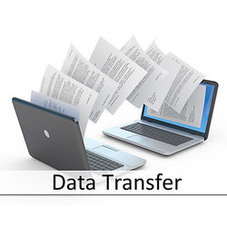
 RSS Feed
RSS Feed
