|
Stories about hackers and virus attacks seem to be making the news almost every day, and many of these news stories include tips on how you can avoid becoming a victim. One common theme among these tips is making sure your Windows operating system up to date.
Every day hackers are trying to figure out new ways to break into Microsoft Windows and once they do find a weakness, they try and find a way to spread it. This could be through a malicious email attachment or even something that spreads without your involvement. Updates Explained Whenever Microsoft discovers a potential flaw, they push out a small piece of software to all Windows computers running a supported version. If set correctly, your computer will check if there’s any updates or patches and install them automatically. In new versions, this usually happens when you’re shutting down or starting up, and doesn’t impact your experience at all. Unfortunately, some users will manually disable or delay their updates, creating a risky situation. The update may include security patches, drivers or a simple tweak to address bugs or issues with Windows. Sometimes, they even include new features or applications to improve the stability of your operating system. They’re a good thing! Not All Versions Get Updates Some older operating systems are no longer supported, which means unless there are extenuating circumstances, Microsoft won’t issue any new updates. Not a single one – generally, if cyber criminals discover a flaw after support ends, they’re free to exploit it. For example, Windows XP support ended in 2014, and Windows Vista just ended in April this year. The moment an operating system is retired it becomes a playground for cyber-criminals. It’s not just Microsoft walking away from these old versions either. Third party software like the Google Chrome browser will still work, but they’ve also stopped supporting old versions with crucial updates and patches. It might seem like everything is working fine because your anti-virus isn’t pinging in alarm, but it just becomes a case of risk, upon risk, upon risk. What to do with older Windows As much as you’re comfortable with your older version of Windows, each time you boot up you’re exposing your system, important files and entire network. It only takes one weak entry point in the chain to allow malware into all connected devices. That could mean your photo storage, media center or even smart appliances. It’s not worth it - if you’re running Windows XP or Vista (or older), you need to update to a more modern operating system ASAP. Give us a call to upgrade your computer. We can also monitor your system remotely and apply your Windows updates with our Managed Services packages, ensuring you are always up to date and protected. Give us a call at 262-515-9499. Ransomware has become an undeniable threat to business growth, profitability and security. It’s a ruthless type of malware that locks your keyboard or computer to prevent you from accessing your data until you pay the ransom, which is usually demanded in untraceable Bitcoin. Cyber criminals are turning this type of attack into big business, raking in billions each year as many businesses have no choice but to pay up.
How does ransomware get into the network? Surprisingly, it’s NOT those random USB drives floating around from unknown sources. That’s old school, and cyber criminals operate much more effectively now. The most common vehicle for ransomware attacks today are email and compromised websites. One email is all it takes. We’ve all become so used to email as the major form of business communication that getting someone to click a link is easier than ABC. Ransomware attacks come disguised as legitimate emails that can trick your employees into clicking through to an infected website or opening an infected attachment. Unfortunately, cyber criminals have gotten really, REALLY good at faking internal emails, external communications from stakeholders and seemingly genuine inquiries from customers. They’ll often conceal their ransomware in normal attachments like invoices and reports in Office docs as well as PDFs. Even TXT files can actually be an executable javascript in disguise! Infected websites aren’t always obvious. Let’s face it, cyber criminals will infect any web page they can get their hands on, which is why of the less reputable sites should be avoided. But it’s not just about making sure you and your employees stick to suitable sites, mainstream websites can also carry ransomware infections ready to spread to all visitors. It’s happened before – in 2016 the New York Times, BBC & MSN homepages accidentally exposed thousands of web visitors when their infected site showed malicious ads. What happens during an attack? As soon as ransomware is in the door, it immediately scans local and connected drives (including connected backups) and encrypts thousands of files. Within minutes, everything from Office files to multimedia is locked up tight, inaccessible to all users – even admin. Then a notification appears demanding a ransom to unlock the files and gives helpful instructions on how to pay it. At this point, many businesses are on hold until the situation can be resolved. Typical options include: restoring from safe, external backups; wiping the entire system and starting again; or paying the ransom and learning a hard lesson in data security. Ransomware may not be fun, but it certainly makes for an interesting day at the office! We can help you with a complete data security plan, including safe backups. Call us today at 262-515-9499. By now you know that the cloud isn’t going away any time soon. In fact, cloud computing has become a natural step in business growth, thanks to the numerous (and continually growing) benefits. More and more applications are coming out in web-based form and staff are exceptionally comfortable with this type of change. So when is the right time to move your business computing to the cloud?
Many businesses are facing this question now that cloud computing has become a mainstream norm. After all, you’ll be able to roll out new apps in days, not weeks, and nobody ever says ‘no thanks’ to increased security and efficiency. Like any strategic business decision though, timing is everything. Here’s how to assess your need before you make the switch: 1. Age of servers and workstations If your workstations and servers are reaching their end of life and a large capital investment is coming up, you’ll be able to minimize the expense by moving to the cloud. You may even be able to skip certain upgrades completely. Your staff will still need devices to access the cloud data, but you’ll have a lot more flexibility in your choice and they won’t need to be as powerful. This can be a huge cost saving made in just moments. 2. Need for remote and mobile access Many businesses are growing while on the move, with a mobile workforce needing to access files from anywhere at any time. This could range from moving around the one location, between offices or even working from home. Forget frustrating connections and lost productivity, cloud computing allows staff to work securely and efficiently from any location with internet access. 3. Current support setup If your business currently outsources all your network management, you’re perfectly suited for the move to cloud computing. Network maintenance and monitoring becomes a non-issue, handled 24/7 as part of your cloud service. Network efficiency just keeps rising too, as your cloud provider is always improving their systems. You’ll find problems are fixed before you knew they existed, and server downtime becomes a thing of the past. 4. Need for predictable IT costs If it feels like IT costs can spiral out of control at times, challenging your budget and patience, cloud computing will seem like a dream come true. When you make this shift, you’re moving from a capital expense to an operational one – server and system replacements are no longer your concern. You’ll be able to budget for IT costs in advance, knowing no blowouts are hiding around the corner. Monthly costs are known and (usually) capped based on what you use, leaving your cash flow much relieved. Today’s cloud computing is more advanced, secure and priced more competitively than ever before. At its core, cloud computing is purely about doing things better, and it can have a massive impact on your profits, productivity and even staff satisfaction rates. If your business requires a robust, always available infrastructure with easy monthly costs, it’s time to take a serious look at your cloud computing options. We offer a variety of cloud services to help your business. Give us a call at 262-515-9499 to discuss how we can improve your Business IT. Have you ever thought about how much your data is worth? Information is possibly the most valuable part of your business – there’s your client database, accounting software and inventory management, and of course, any intellectual property you may own.
When ransomware hits, businesses are suddenly forced to re-assess the value of their data: is it worth saving, and what’s the deeper cost of the attack? Most ransomware attacks cost $150-$600 to get your files released, but that’s only IF the cyber-criminals honor the payment and actually give you the decryption key. Meanwhile, new client calls are still coming in and you may find yourself unable to operate with your systems down. Paying the ransom or restoring from an unaffected backup seems like a quick fix, but it doesn’t end there. There’s still the downtime involved to restore all your data – possibly days – and that’s a lot of lost productivity. Plus, if word gets out that your data has been compromised, you may find confidence in your business plummets and your existing clients head elsewhere. That $150 ransom may end up costing well over $150,000! Keep your systems up to date: Many ransomware attacks take advantage of a flaw in older versions of Windows, ones that have since been patched by Microsoft. But to be protected, businesses must be up to date with their patches AND be running a supported version of Windows. Delaying patches and updates puts your business at risk - we can help you update automatically. Lock down employee computers: Very few staff will require full administrator access to your business network. The higher their level of permissions, the more damage a person can do – either accidentally with a whoopsie click, or by inadvertently installing malware. By locking down your employee computers, you have a better chance of containing a malware attack to non-vital systems. Our experts can design an access management plan that gives you best of both worlds: flexibility PLUS security. Educate your workplace: Most employees believe they’re being cyber-safe but the reality is quite different. Many malicious links and embedded malware have become hard to spot in an instant – which is all it takes to click and regret. We can work with your staff to establish procedures around checking links for authenticity before clicking, awareness around verifying the source of attachments, and the importance of anti-virus scanning. We’ll help get the message through! Have a solid backup plan: When ransomware hits, a connected backup = infected backup. Unfortunately, synced options such as Dropbox immediately clone the infected files, rendering them useless. The only safe backups will be the ones both physically and electronically disconnected, with systems designed to protect against attacks like this. Our experts can set you up with a backup system that makes recovery a breeze. Be proactive: The best way to avoid the financial cost of a ransomware attack is to prevent it from happening in the first place. Smart businesses are the ones watching these widespread ransomware attacks from the sidelines, completely unaffected and seizing opportunities while their competitors are down. Our managed services can help protect your business against the next cyber-attack. Call us today at 262-515-9499. Finding the balance between Facebook privacy and Facebook fun can be challenging. It’s a double-edged sword that allows us to connect with friends no matter where they live, but it also publicly shares information that just a few years ago, we’d never dream of putting online. You can search for people based on where they went to school, town they live in, clubs they belong to, who they’re related to…but when is it too much?
Your birthday is the first piece of info collected when you sign up, and it’s great getting birthday wishes from friends and family when it appears in their newsfeed. But while Facebook is sending you balloons and funny memes, your birthday is now public knowledge. It seems harmless, but when you call your bank or other institution, what’s the first question they ask to verify your identity? Your birthday! Some password recovery systems even ask questions like ‘which high school did you go to?’ assuming this is knowledge that only you would know. Except…you’ve just publicly shared it on Facebook. Whoops! We’ve all heard stories of people who’ve lost their jobs after less-than-wholesome pictures or statements have gone public. If you have a reputation to keep, you definitely don’t want pictures from last weekend’s private party showing up, especially if you really let your hair down. While you can’t control what others do with photos they take of you, you can control whether or not you’re tagged in them. Fortunately, there are settings in Facebook that allow you to control who sees what information and what happens when you’re tagged. Despite what you may have heard or seen floating around in a Facebook share hoax, you do have complete control over your Facebook privacy, and it’s easy to adjust. How to Check and Adjust Your Facebook Privacy Settings 1. See what your account looks like to an outsider From your Facebook homepage, click your name on the blue bar at the top of the page. Click the three dots next to ‘View Activity Log’ and then select ‘View as…’ 2. Run a quick privacy checkup Click the question mark in the top right corner and choose ‘privacy checkup’. Think about what you really need to share – do people need to know the YEAR of your birth or just your birthday? Your friends will still get the notification, and you’ll still get the balloons. 3. Edit advanced privacy While the checkup covers the most obvious info, you can go much deeper. Click the V-shaped dropdown to the right of the question mark. Go to settings and choose privacy. 4. Adjust timeline and tagging In the privacy settings, you can explicitly control who can tag you, who can see or share the tagged content, and what shows up on your newsfeed. Tightening your Facebook privacy only takes a few minutes, but it can save you a whole lot of trouble in the future. If you need help with this, just give us a call at 262-515-9499. |
Tech Force BlogWe provide you with important, practical tips and insight for your technology and networks for both home and business. Archives
March 2024
Categories
All
|
Get in touch with us! |
See what our clients have to say...
Very pleased with Tech Force! We've been using Tech Force for over four years now. We've had a lot of different people do computer and IT stuff for us, but Tech Force is the first to come in and implement a plan. The plan was executed and we've had no problems. |
More Client Reviews
Read Our Customer Reviews |
We service Racine, Mount Pleasant, Sturtevant, Wind Point, Union Grove, Elmwood Park, Franksville, Caledonia, Kenosha, Somers, Pleasant Prairie, Bristol, Parkside, Oak Creek and Franklin, WI and surrounding areas. Copyright © 2009-2024 Tech Force Computer Service, LLC.

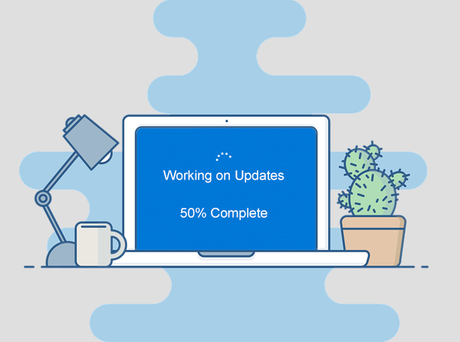




 RSS Feed
RSS Feed
