|
Working from home has its advantages but can also blur the line between professional and personal time. Plus, employees may grow more relaxed about what they do on their work computer while remote. This article shares things employees should avoid doing on work computers, whether remote or in the office. What to avoid doing when working remotely
Log in to an unprotected network Working outside the office means you are more mobile. If you have a business laptop, you could decide to work one day in a coffee shop and the next in a public park. But in doing so, never connect to public Wi-Fi. This is an unencrypted network. Hackers can position themselves to compromise your computer. If you absolutely must use a public network, add a layer of protection by using a virtual private network. This can help shield your browsing from anyone monitoring your online activity. Save personal files You spend so much time on the work computer, and you want to get a few personal things done during the day. You might even start saving personal files on the computer. Maybe you created a “my stuff” folder on the desktop. This isn’t a good idea, because personal data could get automatically backed up to the cloud with the work files. Cloud backup is good practice for the business, but now you’re losing control of your personal information. Plus, if you leave the job, you lose access to that computer and those personal files. Let family and friends surf the Web Working from home changes the office environment. People want to look something up, or kids need to submit schoolwork online. And your work computer is right there! Why shouldn't they use it? This could expose proprietary business data or sensitive information. You may think “my 10-year-old won’t know what that spreadsheet says.” Yet, especially in a regulated industry, you could be compromising compliance. What to avoid doing when in the office Stream personal entertainment You have a break, or things are slow, so you decide to catch up on your favorite TV show at work. What’s the harm? In fact, you could be making it more difficult for your colleagues to do their work. Streaming takes up bandwidth, and there is only a set amount available to your business. So, while you’re laughing at a sitcom, others are struggling. Colleagues could drop from video calls or wait longer to download important files. Click on unrecognized links or download attachments from unknown parties This one is well-known. It’s up there with not using simple access credentials such as “password” or “letmein.” Be wary of what links or attachments you click on or download. Cybercriminals constantly leverage human error to gain illicit access to business networks. Don’t be the weak link in your company’s security posture. Also, avoid visiting non-work-related websites. You are more likely to visit a site that harbors malware if you are surfing the Web for personal use at work. Download software without first asking IT You might have a preferred way of doing things, but the business computers don’t have the software you’re familiar with. Deciding to download it to your own computer seems safe enough. It could be a well-known app or piece of software. It’s not like one of those shady downloads from the point above. Yet downloading software to a work computer can cause problems for the IT team, as they don’t know what’s working on the systems. There could be upgrades or system updates you miss that create a vulnerability. You could also, again, risk noncompliance. These six things should be avoided if you’re using a work computer. It doesn’t matter where you’re working, you still need to be thinking of cybersecurity and productivity for you and your colleagues. Need help knowing what your employees are doing with work computers on- or off-site? A managed service provider can help. Learn more about remote monitoring and other helpful tools. Contact us today at 262-515-9499. Myth Buster programs on television never focus on business misconceptions about IT. Too bad, because believing these myths can be both costly and dangerous to your business. This article debunks seven common business IT myths. Sometimes myths are harmless, but when it comes to business IT myths, not knowing the truth is damaging. Make smarter tech decisions with accurate information and a better understanding of IT. Myth 1: Consumer PCs are interchangeable with business PCs.
Sorry, this one’s false. Selecting a business-grade computer can impact productivity. Don’t squander your competitive advantage by relying on consumer PCs to get the job done. Consumer PCs are largely about getting the price point down by using lower-quality materials, whereas business computers are built to last, use higher-quality components, and go through more testing. They have business-appropriate features such as fingerprint readers or encryption tools, and better warranties and support. Myth 2: Apple computers can’t get viruses. Microsoft Windows users are targeted more often because there are more Microsoft users, and the payoff is bigger. Plus, Windows PCs run any program requested, regardless of danger, whereas Apple has steps in place to prevent unauthorized malware from running. This myth is also untrue. In fact, in September, Apple released a security update to fix its phones, tablets, and watches. Victims didn’t even have to click on a malicious file to risk device infection. So, if you’re using an Apple device, go into Systems and make sure you’ve upgraded to iOS 14.8, macOS 11.6, and/or watchOS 7.6.2. Myth 3: One backup is enough. In the case of data backups, you are much safer taking a 3-2-1 approach to data backup. Have three data backups available on at least two different mediums, one of which should be off-site. You might backup your data to:
Myth 4: Antivirus software completely prevents infection. Antivirus software is valuable, yes, and your business should consistently upgrade its antivirus software. But no antivirus is going to protect your business from every threat. Security programs do their best to keep up with new threats and vulnerabilities, but infections can spread across the internet quickly. Plus, bad guys are getting better at crafting variations to evade antivirus tools. As a result, make antivirus software only one piece of your cybersecurity strategy. Myth 5: Cybercriminals only target enterprises. Attacks on enterprises grab the headlines, but nearly half of the cyberattacks hit small businesses. The bad actors know that small businesses are more resource-constrained and don’t have cyberattack prevention plans in place. It is easier to go after the little fish than targeting the enterprises with IT teams as big as a basketball squad. Myth 6: It’s OK to wait until the computer fails to replace it. You can wait, but it’s not going to be the best thing for your business. Long before a computer fails it could be slowing down your business. Older PCs disrupt productivity and reduce employee satisfaction. As the computer ages, you'll lose time loading applications and dealing with crashes. You may also be leaving your systems vulnerable to cyberattack if you can't upgrade the software. Myth 7: IT outsourcing is not effective for small businesses. Maybe you think your IT systems are too small to need ongoing maintenance or monitoring, or (Myth 5) that you’re not at risk. Yet, IT systems of any size need ongoing, consistent attention, and outsourcing can help free up your IT resources to do more value-add tasks. A managed service provider (MSP) can monitor hardware and backups, streamline systems for speed, and keep security current. The MSP can also manage firewalls, and identify and protect against threats. Partner with us for business IT support today! Call us now at 262-515-9499 |
Tech Force BlogWe provide you with important, practical tips and insight for your technology and networks for both home and business. Archives
March 2024
Categories
All
|
Get in touch with us! |
See what our clients have to say...
Very pleased with Tech Force! We've been using Tech Force for over four years now. We've had a lot of different people do computer and IT stuff for us, but Tech Force is the first to come in and implement a plan. The plan was executed and we've had no problems. |
More Client Reviews
Read Our Customer Reviews |
We service Racine, Mount Pleasant, Sturtevant, Wind Point, Union Grove, Elmwood Park, Franksville, Caledonia, Kenosha, Somers, Pleasant Prairie, Bristol, Parkside, Oak Creek and Franklin, WI and surrounding areas. Copyright © 2009-2024 Tech Force Computer Service, LLC.

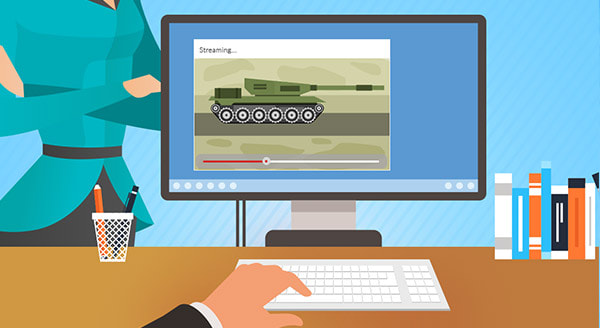
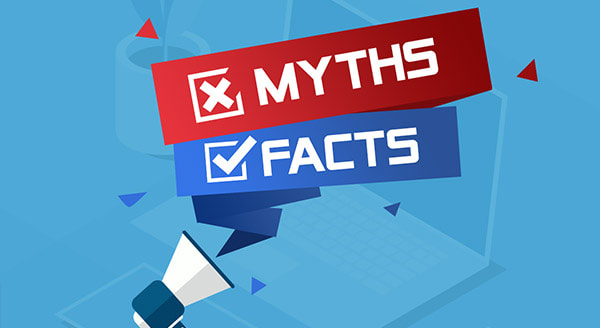
 RSS Feed
RSS Feed
