|
Like many valuable things we buy, new computers suffer from wear and tear over time. Our computers are particularly vulnerable as we have placed more and more demands on them every year. New machines have got faster, quieter, more reliable, and more capable over time. At the same time our own computers have begun to slow and sometimes even stop performing altogether.
There are many ways to address the problem of a PC which isn't quite performing up to the task anymore. Whether frustratingly slow or no longer working; we are happy to take a look. When you bring your computer to us we will diagnose the condition and find a solution that works for you. Often times the simplest solution works best. A complex problem sometimes only needs a simple repair to get your home computer up and running like new again. Whether a small replacement part, loose wire, or bad connection; we will find and fix the problem to give your familiar, home machine a new lease of life. Many computers come to us running slowly, taking a long time to start up, or freezing when trying to load files and programs. Often owners have reached breaking point and become convinced the machine is fit for only the scrap heap. In many cases, the problem can be pinpointed to a bottleneck in the system. A single, seemingly trivial, part can be holding up the entire system. Amazingly, upgrading just that one component can make the whole machine run like new again. Adding memory can provide extra space for programs to run faster. Adding an updated, faster hard drive can allow files to be retrieved without delay. In both cases, a low-cost single component can provide a cost-effective solution that makes an old machine like new again. In some cases, computers succumb to more major faults. A critical part, difficult to replace, may stop working altogether. A failure of the motherboard for example, the backbone that all other components connect to can be expensive, if not impossible, to fix. Typically, with the fast-paced and ever-changing nature of computing, a motherboard will only house computer parts that were manufactured around a similar time. A motherboard is almost certain to be incompatible with components built just a couple of years before or after its own design for example. Occasionally even a motherboard failure can be resolved too. In these cases we strive, whenever possible, to find a replacement board of the same generation that will work alongside existing components. The result is a cost-effective solution that keeps cost down by saving replacement parts. In cases where a like-for-like replacement motherboard is not available, many parts of the computer may have to be replaced at the same time. Often replacement costs in these cases can get close to, or even exceed the cost of buying a new machine. We would always give advice where it makes sense financially and practically to consider replacing an old machine. Often, in this respect, a home PC can be considered a little like a car. Sometimes a simple, non-expensive, easy to replace component such as the window wiper can fail. While a crucial part to be used for driving; it would be silly to suggest replacing the vehicle once it has worn out. A window wiper may be low-cost and simple to replace, but if the engine were to wear down or break the solution may not be quite as simple. Attempting to make a 30-year-old car as fast, safe, and reliable as a brand new model generally doesn't make any financial or practical sense. Sometimes the best course of action to save money and avoid breakdowns is a more up to date vehicle. In computing, many of the same rules hold true. The best solution in each case is always tailored personally to fit you and your own computer. Bring your machine in to us or give us a call us at (262) 515-9499 or click here to discuss your computer issues. We'll keep you informed about your machine and advise on the best course of action to get you up and running as quickly as possible. Is there anything worse than purchasing a brand new shiny computer only to have it take way too long to start up? What could be causing this? Bloatware – It really is a thing, and it’s almost as bad as getting a virus. Bloatware is software pre-installed by the computer’s manufacturer. Anything from games to “state-of-the-art” graphic or even publishing software, and are usually trial programs. Often times the bloatware can be nothing more than advertisement software – creating annoying pop-ups on your desktop to try and entice you into buying unknown or useless applications. The bloatware can also cause random pop-ups to appear asking you to activate or purchase this unwanted and unneeded software. Usually these programs are started as soon as you start your computer by default, and run in the background without you really understanding where they are coming from. Until you uninstall them they will eat up your memory and take up space on your hard drive, and on your laptop, they can consume your battery life. Removing the bloatware is easy, just follow these simple steps: First, find and open the “Control Panel” Next, look for the heading “Programs”, and click “Uninstall a Program”. This will take you to the “Programs and Features” setting. Here is where it gets tricky – The best way to know what you can safely uninstall is to go to the website Should I remove It. This will let you search for those programs that you’re not too sure about, and tell you if it’s safe to remove them or not.
We told you it was pretty easy. This is just the beginning of making your computer personalized to you, and how you use it, but it will at least get rid of that annoying bloatware. If you have any problems, questions about bloatware, or need help getting rid of this annoying stuff, please feel free to give Tech Force in Mt. Pleasant a call. We’re always happy to help! We know computers always break at the worst possible time, but what exactly prompts that failure? It’s easy to think it was something you did since you were using it at the time, but while your online gaming frenzy might cause a temporary crash, normal user actions are rarely the cause of a broken computer.
Physical Damage Accidents happen, but they don’t always mean you need to buy a new computer. As an electrical item, liquid spills are a big problem. This could be anywhere from a spill on the keyboard, going overboard with the screen cleaning spray or even a flood that reaches the computer. Laptop users need to be especially careful when choosing their work surface, as cafes and kitchen tables often have small puddles left behind. If you’re lucky and the liquid didn’t fry the circuits, ongoing corrosion is still likely, as is stickiness to gum up the internal parts. Similarly, a dropped computer isn’t going to be happy, nor is one that’s been knocked around. Even a light thump of frustration can cause loose cables, disconnections and internal damage. Age Computer parts have an expected lifetime, especially moving parts like fans or mechanical hard drives. Some computers can run 24/7 for up to a decade, while others can be barely used but fail within warranty. When age is the issue there are usually early warning signs like extra noise or slowing down, but the actual ‘break’ generally happens when you go to turn the computer on, perhaps after a crash or overnight - either it makes a valiant effort before giving up, or nothing happens at all. Sometimes lasting age is the luck of the draw with how it was manufactured, and quality does play a big part in how long it can keep churning. Power Surges We like to think electricity is a constant stream that never varies, but computers are particularly sensitive to both surges (too much electricity) and brownouts (not enough electricity). You might notice the lights dimming or flickering during a brownout, or glowing just a tad too strong during a surge. These variations never last long, and they’re not something you can control unless it’s just your house (it’s worth checking with your neighbors), but they can easily break your computer. A surge protector can guard against mild increases in voltage, but brownouts and strong surges will still cause damage. Heat Overheating is a big contributor to premature computer death. Some computer parts run hot and need plenty of cooling to keep them working. You might not feel it from the outside, but internal components can rapidly build up heat that needs to go somewhere. When your airflow vents get blocked with dust or pet hair, the temperature continues to increase until components literally bake themselves to failure. At set temperatures, the computer will automatically switch off to try and cool down, however the more often this happens and the higher the temps, the more likely your computer is to die. Hard Drive Failure Your data is stored on a hard drive, and if you’ve got a mechanical hard drive (most people do), it works a bit like a record player with a spinning ‘platter’ and a needle that reads it. Small bumps, liquid, age, surges and overheating can all trigger hard drive failure. Along with making your computer unusable, hard drive failure means your data is also lost. While sudden breakage might leave you surprised, take note of any strange noises or repeated crashes and back up your data in advance. Like a car, your computer needs to be serviced. We can check your computer both physically and its software to make its running right and will keep on working for you. Give us a call at 262-515-9499. Remember how well your computer ran when you first brought it home? It was booting so fast, files were whizzing around at light speed, and no matter how many tabs you had open, nothing was slowing that baby down. It was spotless, inside and out. Then one day you turned it on and everything was so slooooow, taking forever to do anything – and that was only if you could even find your files in all the clutter. All that zip and speed you loved so much was gone.
The good news is you probably DON’T need a new computer, you simply need what we call a "format and reload" to: Clear the clutter: Over time as you install applications you collect icons, files and options everywhere. They’re not necessary, they’re not used, but they were installed automatically ‘just in case’. It’s a bit like when your overnight guest shows up with a massive suitcase and then claims a shelf in your bathroom. Those applications are making themselves at home in a big way! All that uninvited clutter is slowing your system down and making it hard for you to find the things you need. Simply put, it’s a mess. Our technicians can clean your system back to pristine in no time. Beat viral overload: Is the virus really gone? Sometimes a virus has multiple layers and can bury itself so deep even your anti-virus doesn’t see it. Despite getting the all-clear from your anti-virus, you might also be seeing the damage from the infection. Perhaps the virus made a mess of your internal file structure, left pieces of code all over the place, or deleted files essential for smooth running. When an infection has been cleared but the system is still running slow, we recommend dropping it into our store asap for a check-up and refresh. Assess incompatible software: Installing a new piece of software can sometimes produce unexpected results. While your system met the hardware and operating system requirements, maybe it’s simply not playing nice with your other applications. Maybe they’re fighting over the same resources, system files, or clashing with one of your hardware components. Clearly, something isn’t quite right, but you’re not sure what. Our team loves to play detective and get your system back to normal. Archive older files: Some of your files are definite keepers, long term. Your photos, recipes, accounts etc, they’re all important to keep – but are they important to keep sitting on your desktop? They’re not just slowing your computer down, you’re at risk of losing them in a crash. It’s much safer to archive them to an external drive or cloud storage, simply let us know what you’d like to keep. What exactly is a computer refresh? It’s like a car tune-up, but more flexible. Rather than tick the boxes saying we’ve changed the oil, cleaned the filters etc, we treat each computer as a unique case. Sometimes we can tune it up in a few minutes, and that’s all it needed. Sometimes it’s worth starting over like day 1. We can reinstall Windows and migrate your data (photos, docs, emails, bookmarks, etc), putting back only what you WANT to keep. The rest of the clutter that built up over time or piggy-backed on a virus gets flushed away. We can also set up your email and install any devices you need, like printers. It’s doing whatever is necessary to give you a fresh start with your computer, but keeping the essentials. Ready to get back up to speed? Click here to Request Support We all love our Google, quickly finding everything we need on the Internet. It’s replaced dictionaries, encyclopedias, instruction manuals, newspapers and in many cases, even doctors. However, sometimes your search results aren’t the real thing and can be downright malicious. Here’s how to search safely:
Pay attention to the URL in Google Below every result title there’s a URL in green. No matter what the title says, this URL is where your click will take you. Unfortunately, cyber-criminals will often list their site with a familiar and trusted title but link you to their scam/malware pages. For example, the title could be your bank name (eg, Example Bank), which seems legitimate, but the URL could be www.baabpjhg.com which is obviously not your bank. Sometimes they’ll attempt to trick you by putting the real site into the link too, eg www.baabpjhg.com/examplebank.com which makes it even more likely to catch you when skimming through results quickly. When you visit the page, it might look exactly like your bank’s site and ask for your login details, which are then harvested for attack. While jibberish in the link is pretty easy to spot, sometimes they’ll take advantage of a small typo that you can easily miss. For example, www.exampebank.com (missing the letter L). Notice Google search results vs paid ads Google does a pretty good job at making sure the most relevant and legitimate sites are at the top of the list. However paid ads will usually appear above them. Most of the time, these paid ads are also legitimate (and you can quickly check the URL to verify), but occasionally cybercriminals are able to promote their malicious site to the top and catch thousands of victims before being removed. Believe Google’s malicious site alerts Sometimes Google knows when something is wrong with a site. It could be a legitimate site that was recently hacked, a security setting that’s malfunctioned, or the site was reported to them as compromised. When this happens, Google stops you clicking through with a message saying “this website may be harmful” or “this site may harm your computer”. Stop immediately, and trust that Google has detected something you don’t want in your house. Turn on safe search You can filter out explicit results by turning on Google Safe Search. While not strictly a cyber-security issue, it can still provide a safer Google experience. Safe Search is normally suggested as a way to protect browsing children, but it also helps adults who aren’t interested in having their search results cluttered with inappropriate links, many of which lead to high-risk sites. Switch Safe Search on/off by clicking Settings > Safe Search. Need some help securing your system? Contact Tech Force here. Laptop computers are one of the most fragile pieces of tech you’ll ever buy, but they also receive the roughest treatment. Extend your laptop’s life with these five easy tips.
Avoid sharp movements during use: While some newer laptops have an SSD drive with no moving parts, many laptops still have mechanical drives which work a bit like a record player. It has a head which is like a record player needle, and a data storage platter like a record. The head hovers just microns over the surface of the spinning disk and a knock can cause them to collide. Just like a deep scratch on a record, whatever data was on that section will be corrupted and lost. Make sure you always power down the laptop before moving it or packing it away. Keep it cool: Your laptop has 2 sure ways of telling you when it’s too hot - the fan and auto-shut off. Each component in your laptop is generating heat, and the harder it’s working, the more heat each creates. The fan runs to blow that heat out the vent and keep the components cool enough to continue operating. Because there’s no clear temperature indicator, your fan volume is the best guide to monitoring laptop heat. While the laptop is working hard (and getting hot), the fan will spin faster and louder. It’s not uncommon for it to sound like a hair dryer at times! Help it out by keeping your fan vent clear of books, blankets, and other blockages. Respect the cords: Inside those robust looking power cords are a bunch of delicate wires, begging you to be gentle. You’d think they should be able to take a beating, get bent, twisted and run over with chair wheels, but unfortunately not. Keep cords clear of sharp or flat-edged items, and when wrapping for transport try to mimic how it came out of the box. Wrap the cord gently around itself or the power adapter and secure with Velcro or similar. Carry it in padded style: Look for a bag that not only fits your laptop but also provides padding. Your system will endure countless bumps and bangs as the bag is moved around, even with careful use. Ideally your bag has bottom, side AND top padding, as well as a waterproof outer. If backpacks aren’t your style, look for padded or hard-shelled sleeves. Back it up: Laptops give us fantastic mobility but as mentioned above they’re quite fragile. While a backup won’t make your laptop components last longer, it will make minor repairs that much easier. You’re more likely to take it in for a service if your data is accessible elsewhere, and of course, in the event of accident or theft, you’re fully prepared. Consider an off-site backup for additional protection, so no matter what happens with your laptop you still have your important files. Call us at 262-515-9499 to give your laptop a life-extending service. Remember the awe you felt when you turned on your new computer and it loaded in a flash? Your computer was the envy of your friends and you weren’t afraid to bathe in that glory. Button on, ready to go, those were the days! After a year or two though, it doesn’t seem to be quite as zippy…no, you’re not imagining it. It really has slowed down, not just in comparison to newer models and your expectations…There’s a measurable drop in speed and power that has nothing to do with worn out parts. The good news is a little maintenance can have that baby cruising at top speed again. Let’s take a leisurely walk through the system and spot the culprits: Start-up applications: It’s super convenient to have Skype start automatically and your anti-virus too. In fact, many of the applications starting themselves with the computer are essential to your experience. But some of them are getting a little too ‘helpful’.
For example, iTunes helper loads in the background to speed things up when you connect your device – but if you can’t even remember the last time you ran iTunes on your computer, then it can go. Programs like that are holding onto a portion of your processing power and adding to your speed issues. The average home computer automatically loads around 75 programs at start-up! Temporary junk: Computers are kind of messy. They leave temporary files and snippets of information all over your hard drive, each action leaving a trail rather like a roaming toddler with a sticky sandwich. Every webpage, every image on that webpage, every program you run and every game you play leaves something behind. It may be the tidbits of information called “cookies”, saved game files, auto-restore files or even a log so that you can hit the undo button 100 times while it remembers your actions for you. The more junk your computer builds up, the slower it gets. Viruses and malware: These infections sit in the background consuming resources while doing various nightmarish things. They may be spying on your actions, stealing your information or reaching out through your network to infect others. Occasionally, the impact is limited to seeing your computer slow to a crawl, however the flow-on financial costs of an infection can easily reach into the thousands. Bloating: With every new version of software comes a new set of features, introductory sequences and design improvements. The problem with this is the application becomes larger and larger with each new version, requiring more system resources to install and run – and slowing your computer down. Just like a car, computers need regular maintenance - we offer a Tune-Up service to bring your computer back to its original speed and extend its life. Give us a call at 262-515-9499 to book in a Tune Up. The message is clear: email is king. Many clients and customers choose to communicate primarily by email and as you know, it gives a fantastic ROI in your marketing strategy…unless you’re using a free email like Hotmail, Gmail, or even your internet provider. If that’s the case, you’re losing business each and every day. It looks unprofessional: Imagine if banks used free email accounts – you’d never feel comfortable giving them your personal details let alone any money. How people perceive your business is what makes your business. Without that professional touch, you’ll appear temporary and fly-by-night. It puts your credibility into question and sends the message that you’re not serious about doing business – or worse – that you’re prepared to cut corners.
It erases your experience: Newer, fledgling businesses often start out with a free email address. The address clearly communicates that they are new and have little experience, and are perhaps testing the waters in a new direction. They’re not even remotely proven yet and are firmly within the hobby-zone. Continuing to use the free address once your business moves into the professional arena means you’ll struggle to build momentum and any experience will be negated. It’s forgettable or inappropriate: Your business success hinges on being memorable enough to gain referral custom and results from your advertising. Unfortunately, free email addresses are by default filled with hard to remember clutter, for example – [email protected] or [email protected]. Neither of these roll off the tongue, is appropriate for business, or can be remembered without a high likelihood of typos and bounce back. Branded email addresses such as [email protected] make running a profitable, scalable business much easier. It’s not permanent or safe: When you use a free email address you are at the mercy of the email provider. They may close down operations or cancel your account for any reason. These types of accounts are also often hacked and leaked on a global scale. When a better internet or email deal comes along, you’re still stuck using the old address because it’s printed on your business cards, car lettering and flyers. Some will agree to keep the address open for a fee, but you’ll lose the control and flexibility you need to grow your business. With your own domain name, you own it and can move it to a new business-grade email service easily. You’ll also have complete master control over the addresses within your domain, resetting passwords and creating/closing accounts at will.
|
Tech Force BlogWe provide you with important, practical tips and insight for your technology and networks for both home and business. Archives
March 2024
Categories
All
|
Get in touch with us! |
See what our clients have to say...
Very pleased with Tech Force! We've been using Tech Force for over four years now. We've had a lot of different people do computer and IT stuff for us, but Tech Force is the first to come in and implement a plan. The plan was executed and we've had no problems. |
More Client Reviews
Read Our Customer Reviews |
We service Racine, Mount Pleasant, Sturtevant, Wind Point, Union Grove, Elmwood Park, Franksville, Caledonia, Kenosha, Somers, Pleasant Prairie, Bristol, Parkside, Oak Creek and Franklin, WI and surrounding areas. Copyright © 2009-2024 Tech Force Computer Service, LLC.



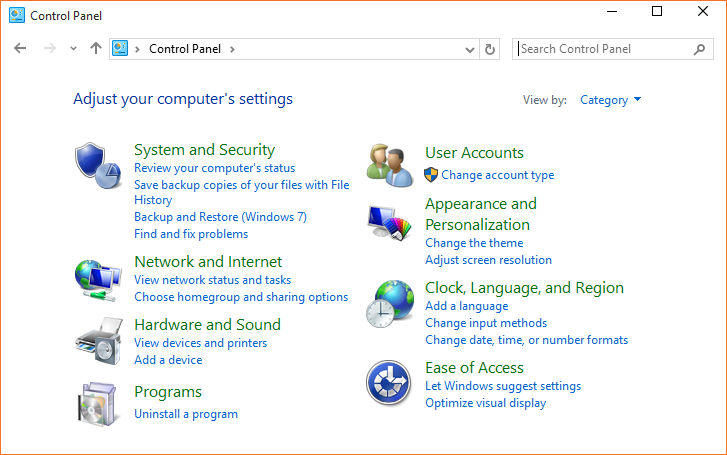
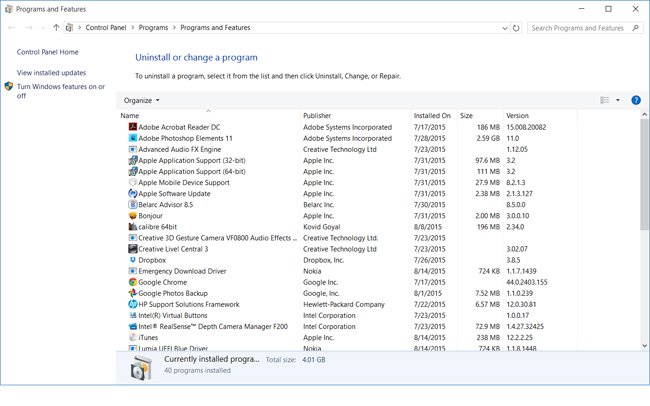

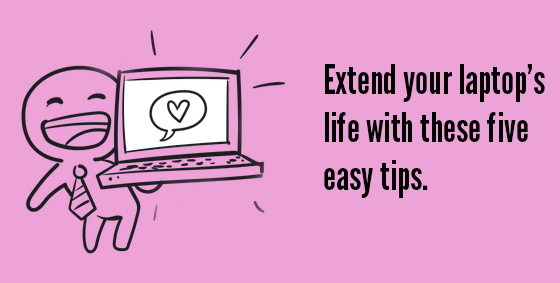
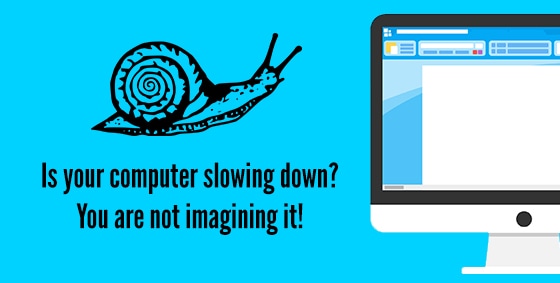

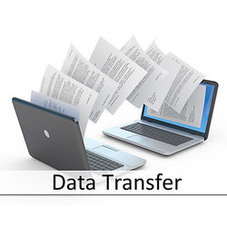

 RSS Feed
RSS Feed
