|
Is there anything worse than purchasing a brand new shiny computer only to have it take way too long to start up? What could be causing this? Bloatware – It really is a thing, and it’s almost as bad as getting a virus. Bloatware is software pre-installed by the computer’s manufacturer. Anything from games to “state-of-the-art” graphic or even publishing software, and are usually trial programs. Often times the bloatware can be nothing more than advertisement software – creating annoying pop-ups on your desktop to try and entice you into buying unknown or useless applications. The bloatware can also cause random pop-ups to appear asking you to activate or purchase this unwanted and unneeded software. Usually these programs are started as soon as you start your computer by default, and run in the background without you really understanding where they are coming from. Until you uninstall them they will eat up your memory and take up space on your hard drive, and on your laptop, they can consume your battery life. Removing the bloatware is easy, just follow these simple steps: First, find and open the “Control Panel” Next, look for the heading “Programs”, and click “Uninstall a Program”. This will take you to the “Programs and Features” setting. Here is where it gets tricky – The best way to know what you can safely uninstall is to go to the website Should I remove It. This will let you search for those programs that you’re not too sure about, and tell you if it’s safe to remove them or not.
We told you it was pretty easy. This is just the beginning of making your computer personalized to you, and how you use it, but it will at least get rid of that annoying bloatware. If you have any problems, questions about bloatware, or need help getting rid of this annoying stuff, please feel free to give Tech Force in Mt. Pleasant a call. We’re always happy to help! |
Tech Force BlogWe provide you with important, practical tips and insight for your technology and networks for both home and business. Archives
March 2024
Categories
All
|
Get in touch with us! |
See what our clients have to say...
Very pleased with Tech Force! We've been using Tech Force for over four years now. We've had a lot of different people do computer and IT stuff for us, but Tech Force is the first to come in and implement a plan. The plan was executed and we've had no problems. |
More Client Reviews
Read Our Customer Reviews |
We service Racine, Mount Pleasant, Sturtevant, Wind Point, Union Grove, Elmwood Park, Franksville, Caledonia, Kenosha, Somers, Pleasant Prairie, Bristol, Parkside, Oak Creek and Franklin, WI and surrounding areas. Copyright © 2009-2024 Tech Force Computer Service, LLC.


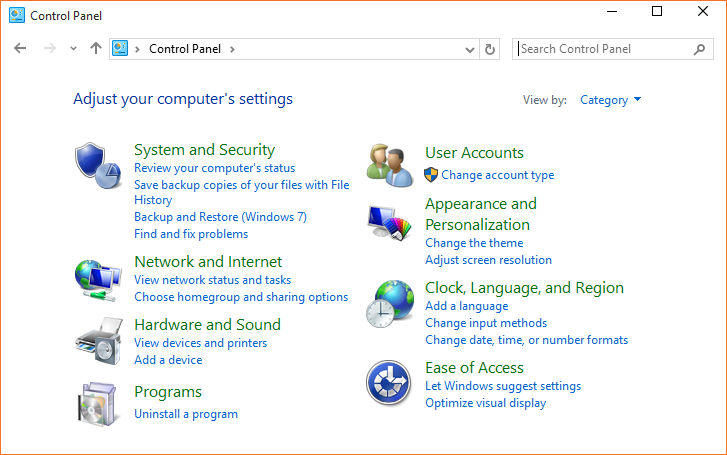
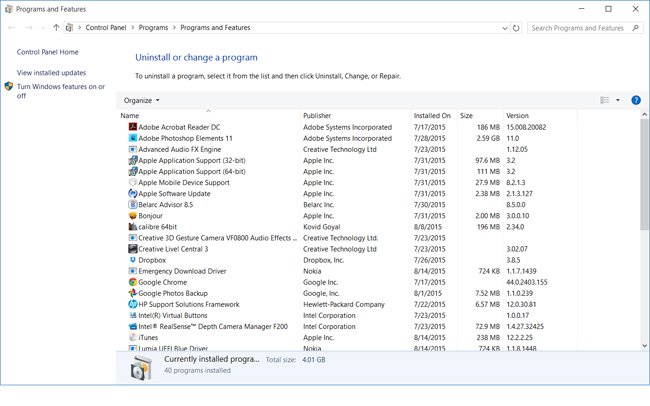
 RSS Feed
RSS Feed
