|
Smishing is high up on the list of words that do not sound as intimidating or threatening as they should. Smashing the word fishing together with the “SM” for short messaging service (aka text), smishing is a cyberscam. Especially with online shopping skyrocketing during the pandemic, delivery smishing has gained traction. Don’t fall victim to this type of cyberattack. What does smishing look like?
You’ll get a text message that appears to be from a shipping company. You’re told you have a package coming, but that more information is needed to ensure delivery. You’ll squeal, “a package!” OK, maybe you won’t squeal, but you’ll feel the anticipation and click on the link to help deliver that package to your door. You might already be expecting a package. After all, as recently as June 2021, PWC was describing a “dramatic shift” toward online shopping. According to its most recent consumer survey, in the last twelve months:
So, you might not think twice about clicking on a link appearing to be from a major delivery service. Don’t do it! What happens next? You click on the link and are asked for personal information, even a credit card number or password. Otherwise, clicking on the link will download malware onto your phone. The bad guys use their access to snoop and/or send your sensitive data to its servers, without you knowing it. The smishing scam is a global one:
Package delivery isn’t the only common smishing tactic either. You might also see:
All that would get your attention, right? So, what do you do about smishing? That’s covered next. Protect against smishing Avoid getting drawn in by the urgency or emotional appeal of the SMS. Don’t click the link, and don’t call the number in the message either. Instead, look through your bills or go online into your account for information on how to contact that company. Reputable mail carriers and financial institutions won't send text messages asking for credentials, credit card numbers, ATM PINs, or banking information. Look at the sender more closely. A message from a number with only a few digits was likely sent from an email address, which can flag that it’s a scam. Also, don’t store personal banking or credit card information on your mobile phone. That way the criminals can’t access it, even if they do get you to download malware onto your phone. You can help others to not fall victim to smishing as well. Report any attempts to your telecommunications carrier or your communications regulatory body. For more helpful information on mobile security threats and how to protect your home network from cyberattacks, contact us at 262-515-9499 Working from home is no longer only for a few employees in special circumstances. The pandemic pushed many businesses to enable remote work. The priority was getting it working and securing access. Now that it’s routine, it’s also time to consider how you back up work from home. Data backup creates a reliable copy of business data. An accessible, accurate backup prepares you for system failures, data corruption or deletion, natural disaster, or a security breach.
Regular readers of our articles know that we’re in favor of the 3-2-1 approach to data backup. You have three separate backups on at least two different mediums, and one is always off-site. Yet even those with best practices in place may not have thought about work-from-home backups. Still, with so many people using remote networking, you need to take a fresh look at backup systems. The IT team should have already set up automated backup systems for the on-site work environment, but what procedures are in place to protect data generated remotely? Remote Work Backup RisksBackup puts important business data in a protected place to ensure a quick emergency response. Without a backup, it will take a lot longer for your business to bounce back from an IT disruption. In the home office, or when people are working remotely elsewhere, there are new risks. Saving files locally on a home computer may mean that data is not available to others who need it. Plus, the laptop could be lost or stolen (or broken when a furry colleague at the home office knocks it from the table). The business could also be disrupted if a remote worker’s system goes down due to power outage, fire, or an extreme weather event. Businesses in regulated industries must also store data safely on- or off-site. Medical, financial, or legal industry businesses face data storage, protection, and audit regulations. The fact that people are working from home doesn’t mean they get a pass from compliance concerns. Backup Best Practices for Work from HomeIf your teams use MS 365, that can help with business collaboration. No matter where employees are, they can edit and share documents and other files. Tracking version history from any device also helps with data currency. Yet this is not the same as a data backup. Set up an automatic backup of all files created on remote laptops and computers. Ask employees to back up to the cloud using Microsoft’s OneDrive, Google Drive, or another alternative. We recommend setting up backups to upload every night in the wee hours. Backing up takes a lot of internet bandwidth, and scheduling for 2 a.m. is less likely to interfere with someone else’s Netflix binge-watching or video game play. It’s also a good idea to get an outsider’s perspective on remote backups. You may need to manually save files to appropriate locations or to set up policies to safeguard off-site files in case of hardware, software, or security issues. You could take advantage of remote monitoring and management, and you can test backups remotely. This also improves recovery time, as IT can restore data without physical access. Need help backing up work from home? We can help. Contact us today at 262-515-9499 |
Tech Force BlogWe provide you with important, practical tips and insight for your technology and networks for both home and business. Archives
March 2024
Categories
All
|
Get in touch with us! |
See what our clients have to say...
Very pleased with Tech Force! We've been using Tech Force for over four years now. We've had a lot of different people do computer and IT stuff for us, but Tech Force is the first to come in and implement a plan. The plan was executed and we've had no problems. |
More Client Reviews
Read Our Customer Reviews |
We service Racine, Mount Pleasant, Sturtevant, Wind Point, Union Grove, Elmwood Park, Franksville, Caledonia, Kenosha, Somers, Pleasant Prairie, Bristol, Parkside, Oak Creek and Franklin, WI and surrounding areas. Copyright © 2009-2024 Tech Force Computer Service, LLC.

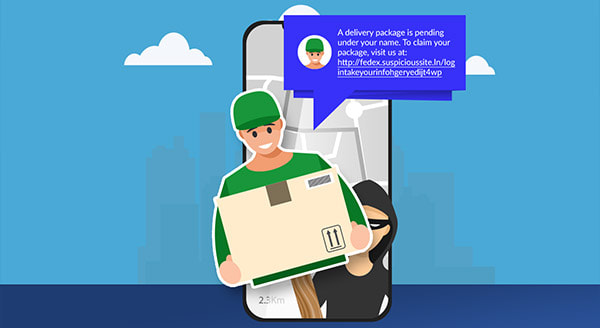

 RSS Feed
RSS Feed
