|
Cybercrooks are disturbing people. Consider job-search scams. With the world economy reeling, bad actors are capitalizing on people’s desperation. They’re targeting those looking for work. There are steps you can take to filter out illegitimate opportunities. Cybercriminals like to be timely. Plus, appealing to people’s emotions improves their success rate, so it’s not that surprising that there’s been an uptick in job-listing scams in 2020. The bad guys are betting people will be less cautious when they see an attractive job offer. Don’t be their victim. Take these steps instead.
Read the job description carefully This means:
Be wary of instant hiring No matter the industry, few positions are filled immediately. You should expect the recruiting process to take time. If you are being pressured to take hiring steps urgently, that should be a red flag. Get an email congratulating you on earning the position before you’ve met with anyone? Proceed with caution. Question modes of communication Job scammers will rely on online chat interviews and email. If you don't speak in person with someone, it will be more difficult for you to confirm legitimacy. With emails, read the return address carefully. A scam job might use a close approximation to a big brand to add credibility. (You have to look closely to distinguish between nationalbank.com and nationlbank.com.) A good strategy is to search the company’s website for a job listing. If you don’t see the role you’re interested in posted, investigate further. Don’t pay for a job opportunity Don't pay an upfront fee for a background check, uniform, or some other testing or training. Don't provide any of your private personal information at the outset either. Don’t send tax or banking details before a formal offer of employment. Even then, be aware that some scammers take it from start to finish, including interview and job offer. Trust your instincts If the job sounds amazing, and you can’t believe how perfect it is, scrutinize the posting. A listing posting an exorbitant fee for easy work or telling you about the stupendous success of another candidate is likely a fraud. Confirm standard job expectations and salary with an online search of career listings. Falling prey to a job or other cyberfraud can leave you vulnerable to more than disappointment. Victims report loss of money, identity theft, or computer hacking, and more. An IT expert can help with security patches and system upgrades to keep your devices and network safe. |
Tech Force BlogWe provide you with important, practical tips and insight for your technology and networks for both home and business. Archives
March 2024
Categories
All
|
Get in touch with us! |
See what our clients have to say...
Very pleased with Tech Force! We've been using Tech Force for over four years now. We've had a lot of different people do computer and IT stuff for us, but Tech Force is the first to come in and implement a plan. The plan was executed and we've had no problems. |
More Client Reviews
Read Our Customer Reviews |
We service Racine, Mount Pleasant, Sturtevant, Wind Point, Union Grove, Elmwood Park, Franksville, Caledonia, Kenosha, Somers, Pleasant Prairie, Bristol, Parkside, Oak Creek and Franklin, WI and surrounding areas. Copyright © 2009-2024 Tech Force Computer Service, LLC.

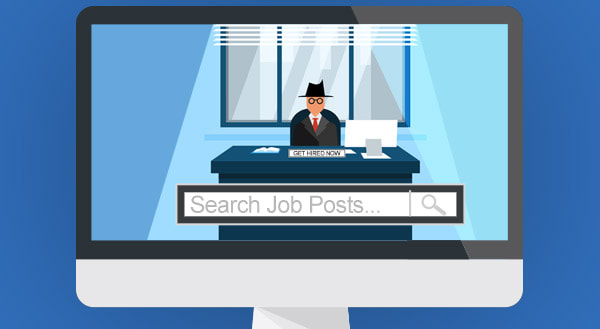
 RSS Feed
RSS Feed
