|
The internet is an amazing place! In many ways, it has made life easier, faster, and more productive. It has also made it easier for cyber-criminals to work their scamming arts and try to bilk us out of our money and identities. No matter how safe we think we are, they seem to find a way back in through what is known as “Scareware.” They pop-up while surfing the internet warning there may be virus, malware, or even corrupted files on the computer. Some have even been known to tell you that illegal porn has been detected on your hard drive. The display can even look like a real-time scan of the computer. It might show an actual “scanned” image of your hard drive to seem more legitimate or hijack the logo of Microsoft Security Essentials. Most of these pop-ups ask you to call a number to speak to a “technician” in order to clear up the “virus”. If you do call this number you would be asked to install a piece of software for the person on the other end of the line to access your computer to remove this “virus.” Of course, there will be a one-time fee you would have to pay for them to take care of the issue. This software is used to infiltrate the hard drive, steal passwords, credit information and other personal data. Oh, and to ensure that you get “infected” again. Another fake pop-up will ask you to click a link or button below to speak to a “technician” through a chat window. This scenario actually employs bots – programs to mimic human interaction by responding to key words or phrases in a certain manner. Again, a credit card is required to purchase this one time service. The only thing legit about this “offer” is the charge to your card. When faced with one of these pop-ups or scareware scams, it is best to just shut down your browser. Don’t click “No” or “Cancel,” or even the “x” at the top right corner of the screen. Some scareware is designed so that any of those buttons can activate the program, or automatically contact the call center. Just closing the tab it’s in will only cause it to open again. If you use Windows just press the Ctrl + Alt + ESC keys to open your Task Manager, highlight the browser program, and click “End Task”. If you’re on a Mac, press Command + Option + Esc to “Force Quit” your browser. Upon re-opening the browser; depending on your settings, it may ask you if you want to restore your pages. Unless you want to have to go through the process again it is best not do this.
If you’ve encountered one of these scams and have questions give Tech Force in Mt. Pleasant a call. We always have your back! |
Tech Force BlogWe provide you with important, practical tips and insight for your technology and networks for both home and business. Archives
March 2024
Categories
All
|
Get in touch with us! |
See what our clients have to say...
Very pleased with Tech Force! We've been using Tech Force for over four years now. We've had a lot of different people do computer and IT stuff for us, but Tech Force is the first to come in and implement a plan. The plan was executed and we've had no problems. |
More Client Reviews
Read Our Customer Reviews |
We service Racine, Mount Pleasant, Sturtevant, Wind Point, Union Grove, Elmwood Park, Franksville, Caledonia, Kenosha, Somers, Pleasant Prairie, Bristol, Parkside, Oak Creek and Franklin, WI and surrounding areas. Copyright © 2009-2024 Tech Force Computer Service, LLC.



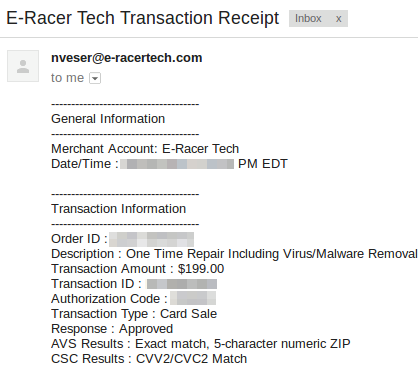
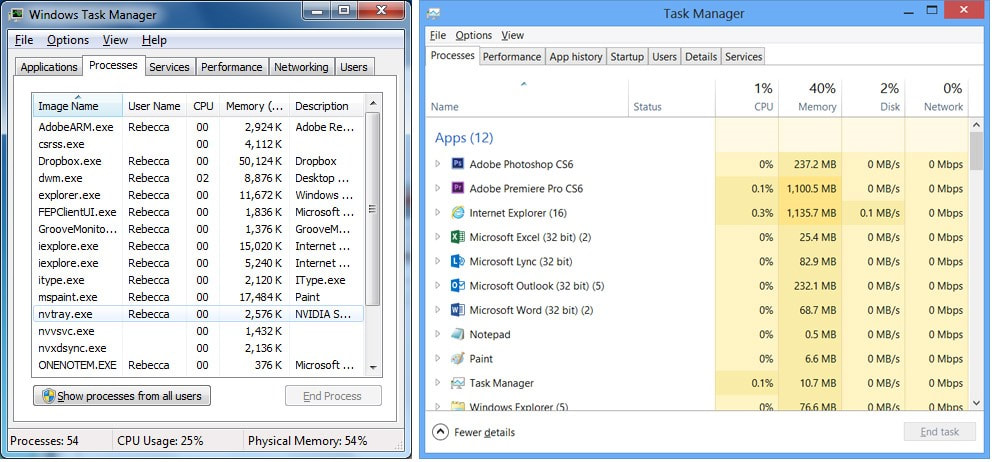
 RSS Feed
RSS Feed
