|
It is one of the many components inside the unit that is required in order for our computer to actually go. Many of us have seen the “blue screen of death”, possibly because our computers just couldn’t keep up with the amount of information that we were pushing through the RAM. However, do you really know what RAM actually is, and why it’s needed? What exactly is it? Our computers actually use two types of memory, but for the sake of keeping this simple we will start with RAM, or Random Access Memory. RAM is an actual physical component that is removable and upgradable on most models of computer. These awesome little chips are what dictates to our processor and screen how fast we can work and how many dialog boxes, or “windows,” we can have open, and how much can be displayed in those boxes. For the old timers, do you remember when we had to save a document after every sentence just to make sure we didn’t lose our work? Now we no longer have to do that, and can have 3 web browsers with 7 tabs open in each, going the background as we work. RAM is what allows us to do this. How does it do that? When we run software, or open a file, it is loaded temporarily from the hard drive into our RAM. Once loaded into RAM, we are able to access it quickly. RAM storage is volatile, temporary. Once the computer is turned off anything that was loaded on the RAM is erased. Comparing computer storage to the human brain, RAM works like short term memory while hard drives resemble our long term. Running out of RAM will cause our operating system to begin dumping some of the open programs and files to the paging file, also known as virtual memory. This can be bad as the paging file is stored on the much slower hard drive.
Running out of virtual memory will increase the chances of us seeing a “blue screen of death.” Some symptoms that this may be occurring are; slow loading times, stuttering and general unresponsiveness; especially if you have a mechanical hard disk drive. Now you know! Of course, this was only a short and simple explanation of a vastly more complex topic, but you now have a good basic knowledge of what RAM is, what it does, and why it’s an important part of your computer. If you have any questions, want to learn more, or want to upgrade the RAM on your computer give the helpful folks at Tech Force a call! Computer Consulting Racine, WI , Computer Help Racine, WI, Computer Upgrade Racine WI |
Tech Force BlogWe provide you with important, practical tips and insight for your technology and networks for both home and business. Archives
March 2024
Categories
All
|
Get in touch with us! |
See what our clients have to say...
Very pleased with Tech Force! We've been using Tech Force for over four years now. We've had a lot of different people do computer and IT stuff for us, but Tech Force is the first to come in and implement a plan. The plan was executed and we've had no problems. |
More Client Reviews
Read Our Customer Reviews |
We service Racine, Mount Pleasant, Sturtevant, Wind Point, Union Grove, Elmwood Park, Franksville, Caledonia, Kenosha, Somers, Pleasant Prairie, Bristol, Parkside, Oak Creek and Franklin, WI and surrounding areas. Copyright © 2009-2024 Tech Force Computer Service, LLC.

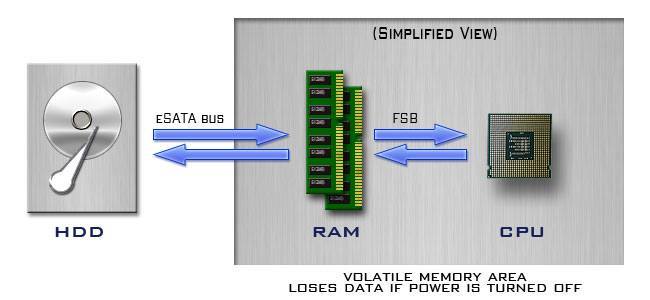
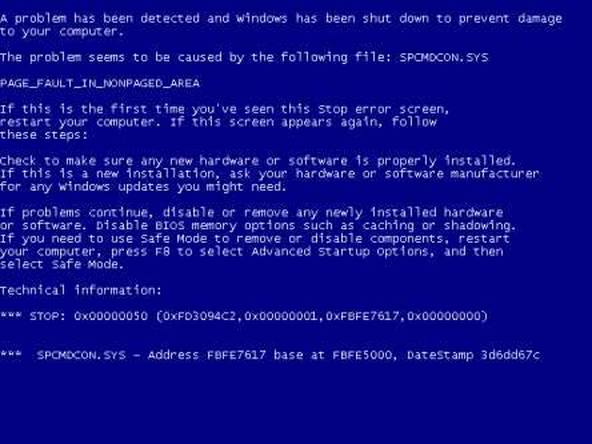
 RSS Feed
RSS Feed
